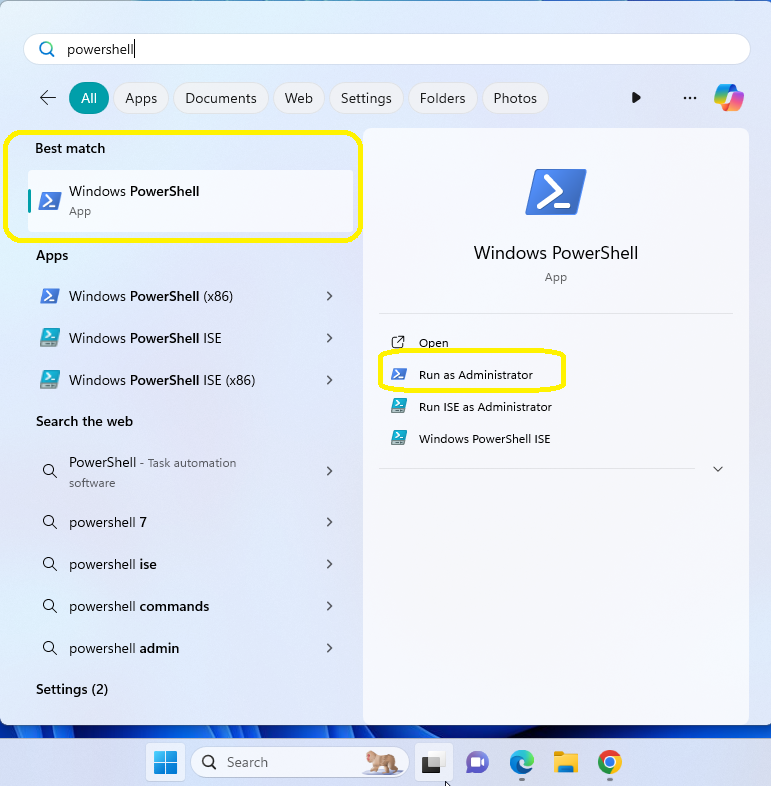PowerShell has emerged as a powerful tool in the realm of IT management and system administration. But what exactly is PowerShell, and why should you consider using it? In this article, we’ll delve into the intricacies of PowerShell, exploring its functionalities and benefits.
What is PowerShell?
PowerShell is a task automation and configuration management framework from Microsoft, consisting of a command-line shell and scripting language. It provides a comprehensive environment for executing administrative tasks, managing system configurations, and automating repetitive tasks. PowerShell runs on Windows, Linux, and macOS.
Developed by Microsoft, PowerShell initially released in 2006, aiming to address the limitations of traditional command-line interfaces. Over the years, it has undergone significant enhancements and updates, becoming an indispensable tool for IT professionals worldwide.
Key Features of PowerShell
One of the key features of PowerShell is its object-oriented scripting capabilities, allowing users to manipulate objects rather than text. Additionally, it offers a robust set of cmdlets (pronounced “command-lets”) for performing various tasks, along with support for modules and scripts.
Comparison of PowerShell with Traditional Command-line Interfaces
Unlike traditional command-line interfaces, PowerShell employs a consistent syntax and naming conventions, making it easier to learn and use. Moreover, its integration with the .NET framework enables seamless interaction with Windows components and third-party applications.
Automation and Task Scheduling
One of the primary advantages of PowerShell is its ability to automate repetitive tasks and schedule them to run at specified intervals. This streamlines administrative workflows, reduces manual errors, and enhances overall efficiency.
Example of using PowerShell to interact with Azure AD
Here’s an example of a PowerShell script to interact with Azure Active Directory (AD). This script demonstrates how to connect to Azure AD, retrieve user information, and perform basic operations:
# Connect to Azure AD
Connect-AzureAD
# List all users in Azure AD
Get-AzureADUser# Retrieve specific user information by user principal name (UPN)
$upn = "user@example.com"
Get-AzureADUser -ObjectId $upn# Disable a user account
Set-AzureADUser -ObjectId $userToUpdate.ObjectId -AccountEnabled $false#Disconnecting from Azure AD
Disconnect-AzureADThis script assumes you have the AzureAD PowerShell module installed and authenticated with appropriate permissions to interact with Azure AD. Make sure to customize the script according to your specific requirements and environment.
Why is PowerShell essential?
By automating routine tasks and simplifying complex operations, PowerShell enables IT professionals to work more efficiently and focus on strategic initiatives. Whether provisioning virtual machines, managing Active Directory, or deploying software updates, PowerShell accelerates the pace of IT operations.
PowerShell provides a unified platform for managing diverse IT environments, regardless of size or complexity. From configuring network settings to troubleshooting system issues, PowerShell offers a centralized approach to system administration, reducing overhead and complexity.
Things to consider when using/downloading PowerShell Scripts from internet
One of the primary considerations when utilizing PowerShell scripts from the internet is the trustworthiness of the source. Not all scripts available online are created equal, and some may come from unreliable or malicious origins. It’s essential to evaluate the credibility of the source before proceeding with the implementation of any script.
Security is another significant factor to consider when using PowerShell scripts sourced from the internet. Malicious actors often disguise harmful code within seemingly innocuous scripts, posing a significant threat to the security of your systems and data. Without proper scrutiny, these scripts can inadvertently introduce vulnerabilities into your environment.
Before executing any PowerShell script obtained from the internet, it’s imperative to verify the source thoroughly. Trusted repositories, such as Microsoft’s official PowerShell Gallery, offer a degree of assurance regarding the authenticity and integrity of the scripts available for download.
To mitigate the risks associated with executing PowerShell scripts, it’s advisable to run them in a controlled, isolated environment. This could involve utilizing virtual machines or sandboxing tools to limit the script’s access and potential impact on your production systems.
Resources for Learning PowerShell
Numerous resources are available for learning PowerShell, including official documentation, online tutorials, and community forums. Additionally, Microsoft offers specialized training courses and certifications for IT professionals seeking to enhance their PowerShell skills.
PowerShell is a versatile and powerful tool that offers unparalleled capabilities for IT management and automation. Whether simplifying administrative tasks, accelerating DevOps workflows, or analyzing data, PowerShell empowers organizations to achieve greater efficiency, productivity, and security in their operations. By embracing PowerShell, IT professionals can unlock new possibilities and drive innovation in their organizations.
Are all PowerShell scripts safe to use from the internet?
Not necessarily. It’s essential to exercise caution and diligence when sourcing and deploying PowerShell scripts from the internet. Verify the credibility of the source and review the code for any potential security risks before execution.
What steps can I take to mitigate security risks when using PowerShell scripts?
Implementing safety measures such as running scripts in isolated environments, reviewing code integrity, and staying informed about security best practices can help mitigate the risks associated with using PowerShell scripts from the internet.
Where can I find reliable PowerShell scripts online?
Trusted repositories such as Microsoft’s official PowerShell Gallery and reputable online marketplaces often host a wide selection of reliable PowerShell scripts vetted by the community.
How to do I open PowerShell in Windows 10/11
Click “Start” , type “PowerShell” and click the PowerShell icon. You may need to run PowerShell in elevated mode to run some of the commands.